

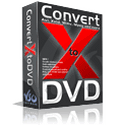 Have you downloaded a video off the internet but don’t know how to play it on your DVD player so that you can enjoy it on a big screen? Well, ConvertXtoDVD is one software, which will help you do just that. Most converters convert DVDs to files, which you can see on the computer, but the creators of ConvertXtoDVD have thought to help out those people who want to convert video files to DVD which they can watch in their home theatre systems.
Have you downloaded a video off the internet but don’t know how to play it on your DVD player so that you can enjoy it on a big screen? Well, ConvertXtoDVD is one software, which will help you do just that. Most converters convert DVDs to files, which you can see on the computer, but the creators of ConvertXtoDVD have thought to help out those people who want to convert video files to DVD which they can watch in their home theatre systems.
ConvertXtoDVD is a powerful DVD creation software, which allows you to convert most computer video file types (including avi, divx, mov, mkv, xvid, flv, iso, vob, asf, tivo, realmedia, rm, rmvb, ogm and mpeg) so that they can be burnt on to a DVD for you to watch at home. It comes with a FREE trial freeware version if you want to download it.
It has exceptional features such as the ability to create DVD menus, custom or automatic chapter creation and subtitle addition. It also supports different video processing settings such as resize, cropping, etc. and has the features for standard video outputs such as NTSC, PAL. With multilingual support, you can now easily convert files even if you are not a computer wizard from China.
The performance of ConvertXtoDVD is also unmatched. It is optimized for Windows operating systems and the core duo processors. It has a fast encoders and decoders built in; so, no addition is required. The average time for converting a single movie is less than 1 hour, which is quite exceptional. All in all, at a reasonable price of only 39.99€ this software definitely gets 9 out of 10 thumbs up from my side.
Click Here for ConvertXtoDVD Purchase Info
Download it Right Now for FREE!
If you would like to make a comment, please fill out the form below.