

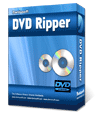 Daniusoft has come with a good enough DVD Ripper software of its own that can perform various conversion tasks across a whole range of formats and can also edit the video output to a very large extent. This conversion-cum-editing tool is named as the Daniusoft DVD Ripper and it is priced at an interesting low of $39.
Daniusoft has come with a good enough DVD Ripper software of its own that can perform various conversion tasks across a whole range of formats and can also edit the video output to a very large extent. This conversion-cum-editing tool is named as the Daniusoft DVD Ripper and it is priced at an interesting low of $39.
So, how does the Daniusoft DVD Ripper perform on the work scale? More than satisfactorily, we must say. The application is able to convert all DVD video formats to the routinely used formats such as MP3 and MP4, AVI DivX, MPEG, XviD and several others. It can also convert DVD audio into various other audio formats such as MP3, WAV, WMA, AAC and AC3 among others. We tested each of these DVD ripping functions, and on our performance scale, the results were quite above satisfactory for a lesser-known product such as the Daniusoft DVD Ripper is. You can try it out too if you want before you make a purchase by downloading the free trial demo version.
But what really surprised us what that this low-priced product is packed with a host of other features that allow you to edit your movies. One of the truly fantastic features is that you can simply zap away the ugly black top and bottom edges that the movies have, and make the movie full-screen. This feature itself will make the Daniusoft DVD Ripper win hands down. However, there are also various other options that can help you to remove unwanted parts of the movie, merge different files into a single movie, split a movie into various files or take some portions from them, etc. Adjustments of color, contrast, brightness and audio quality are also provided.
The user-friendliness is good too, since most of the functions are operated with the mouse. You can preview the process as it goes on too, which is quite helpful, especially for the editing part. I would like to give this product a higher rating, but considering that it has not managed to carve a niche in the market yet, we give it 8 on the scale of 1 to 10.
Click Here for Pricing Details
Download the FREE Demo Version
If you would like to make a comment, please fill out the form below.